Features
Your Booking Hub
 Being Web based, XLRNT enables your business, remote employees, and third party telephone answering services to have the same “views” of bookings in graphical form. No matter who took the booking, it could be seen instantly by anyone.
XLRNT uses the idea of resources for its booking system. Resources are anything that can be booked out, be that people, places or things and resource lists are fully configurable by your company. You can choose exactly who or what you want to see and how you want to see them and rotas can be added to ensure that resources can only be booked when available.
Users can quickly click on empty time slots to quickly book out that resource and complex views can be saved and recalled at any time. Different booking types allow for different resource lists and booking rules. You can locate previous customers or enter new contact details quickly and efficiently. XLRNT also highlights partial or over allocated bookings as well as finding tasks or bookings that have also booked that resource out during that time period. A suite of booking reports complete the package.
Being Web based, XLRNT enables your business, remote employees, and third party telephone answering services to have the same “views” of bookings in graphical form. No matter who took the booking, it could be seen instantly by anyone.
XLRNT uses the idea of resources for its booking system. Resources are anything that can be booked out, be that people, places or things and resource lists are fully configurable by your company. You can choose exactly who or what you want to see and how you want to see them and rotas can be added to ensure that resources can only be booked when available.
Users can quickly click on empty time slots to quickly book out that resource and complex views can be saved and recalled at any time. Different booking types allow for different resource lists and booking rules. You can locate previous customers or enter new contact details quickly and efficiently. XLRNT also highlights partial or over allocated bookings as well as finding tasks or bookings that have also booked that resource out during that time period. A suite of booking reports complete the package.
Full article
A real life example …
 XLRNT was implemented at a restaurant near Manchester and takings significantly increased. In conjunction with the XLRNT virtual PA service, the restaurant found that by using the “maximum bookings per time slot” functionality, the restaurant was able to ensure that the kitchen could always cope, by having a steady flow of orders coming through, with less of a “lump” at the popular time slots. Also, the unexpected benefits were that they were able to gather diner information, enabling much easier, controlled promotions, aimed at specific customer types for anniversaries, birthdays, big spenders, early diners. All could be targeted to maximise covers sold.
XLRNT was implemented at a restaurant near Manchester and takings significantly increased. In conjunction with the XLRNT virtual PA service, the restaurant found that by using the “maximum bookings per time slot” functionality, the restaurant was able to ensure that the kitchen could always cope, by having a steady flow of orders coming through, with less of a “lump” at the popular time slots. Also, the unexpected benefits were that they were able to gather diner information, enabling much easier, controlled promotions, aimed at specific customer types for anniversaries, birthdays, big spenders, early diners. All could be targeted to maximise covers sold.
Full article
Task Management
 XLRNT Tasks underpin everything within the XLRNT application, from simple a simple to-do through to a complex sales lead process. Everything you do in your job is a task, and XLRNT was written from the ground up to reflect that.
XLRNT Tasks can include simple to-do's, activities, events, recurring tasks, and even company meetings with invites going out to invitees. Workflows with decision branching are also available to ensure crucial business processes are correctly followed.
XLRNT Tasks underpin everything within the XLRNT application, from simple a simple to-do through to a complex sales lead process. Everything you do in your job is a task, and XLRNT was written from the ground up to reflect that.
XLRNT Tasks can include simple to-do's, activities, events, recurring tasks, and even company meetings with invites going out to invitees. Workflows with decision branching are also available to ensure crucial business processes are correctly followed.
Full article
Multiple Organisations
 Where holding company management need to create and manage projects in subsidiary companies. Executives can create and see a “higher level” view of tasks and projects, drilling down where needed to look at the detail.
While this process can be done in other software, doing it for different organisations within the one system, is usually a fudge. XLRNT has this capability built in.
Where holding company management need to create and manage projects in subsidiary companies. Executives can create and see a “higher level” view of tasks and projects, drilling down where needed to look at the detail.
While this process can be done in other software, doing it for different organisations within the one system, is usually a fudge. XLRNT has this capability built in.
Full article
Sensitive Information
 XLRNT powerful security enables the ability to control who can view, update, change or delete a task. This is immensely useful in organisations that are working with sensitive data, be it legal, medical or financial. For instance, in a medical implementation, doctors could view all recorded tasks, while administrative staff could view appointment diaries.
XLRNT powerful security enables the ability to control who can view, update, change or delete a task. This is immensely useful in organisations that are working with sensitive data, be it legal, medical or financial. For instance, in a medical implementation, doctors could view all recorded tasks, while administrative staff could view appointment diaries.
Full article
Home Working
 With XLRNT an organisation can productively utilise home-workers, keeping tabs on who is available online, who is currently away and who is off duty. A dashboard will provide management statistics on calls/sales/tasks done. For sales companies, this enables massive savings in office costs, without losing control of the sales process. If required, home-workers can belong to a “team” and keep up with team tasks, targets and achievements, so they do not feel they are working in isolation.
With XLRNT an organisation can productively utilise home-workers, keeping tabs on who is available online, who is currently away and who is off duty. A dashboard will provide management statistics on calls/sales/tasks done. For sales companies, this enables massive savings in office costs, without losing control of the sales process. If required, home-workers can belong to a “team” and keep up with team tasks, targets and achievements, so they do not feel they are working in isolation.
Full article
Contact Searching
 XLRNT uses a “Google-like” keyword search that allows you to locate people and companies with the minimal of fuss. The contact screen can be access at any point within the XLRNT application and provides a quick way to find, amend and create contacts within your organisation. You can also set up complex relationships between your contacts and their companies as well as quickly finding what outstanding tasks you have for any one individual or, indeed, a whole company.
The XLRNT search screen allows you to enter any keywords which are then matched across all contacts, their companies and address details. All the results are then shown in a single list. From here you can quickly place a VOIP call to a contact, send them a tracked eMail or SMS message or even locate them on Google Maps. Searches can also be narrowed down by, say, postcode or gender as well as many other criteria including tags.
XLRNT uses a “Google-like” keyword search that allows you to locate people and companies with the minimal of fuss. The contact screen can be access at any point within the XLRNT application and provides a quick way to find, amend and create contacts within your organisation. You can also set up complex relationships between your contacts and their companies as well as quickly finding what outstanding tasks you have for any one individual or, indeed, a whole company.
The XLRNT search screen allows you to enter any keywords which are then matched across all contacts, their companies and address details. All the results are then shown in a single list. From here you can quickly place a VOIP call to a contact, send them a tracked eMail or SMS message or even locate them on Google Maps. Searches can also be narrowed down by, say, postcode or gender as well as many other criteria including tags.
Full article
Contact Details
 XLRNT provides one tabbed screen that allows you to see all the information you have in the database for a particular contact. The summary tab shows the more useful information at a glance whilst the contact control panel gives you fast access to the more popular contact tasks. A scratch pad is available for all contacts and stored alongside their information.
XLRNT provides one tabbed screen that allows you to see all the information you have in the database for a particular contact. The summary tab shows the more useful information at a glance whilst the contact control panel gives you fast access to the more popular contact tasks. A scratch pad is available for all contacts and stored alongside their information.
Full article
Tagging Your Contacts
 Tagging is a very powerful feature of XLRNT and allows you to group different parts of your database together. XLRNT provides some base tags, but its up to you to expand these to fit your business. For instance, you could tag contacts as "Bulk Supplier", "Friend of the MD", "Part-time staff" and so on. You can then search for specific tags within the contact search screen giving you fast, accurate, results.
Tagging is a very powerful feature of XLRNT and allows you to group different parts of your database together. XLRNT provides some base tags, but its up to you to expand these to fit your business. For instance, you could tag contacts as "Bulk Supplier", "Friend of the MD", "Part-time staff" and so on. You can then search for specific tags within the contact search screen giving you fast, accurate, results.
Full article
Tying It All Together
 A campaign is an activity designed to promote sales opportunities within your business. You can run as many campaigns as you like and each campaign can consist of many promotions. Each promotion can, in turn, have linked emails driving prospects to XLRNT landing pages or specific pages on your corporate web site.
As people click through your emails, so they create warm leads for your sales team to follow up as well as activating auto responders, if required.
Various reports also allow you to see exactly how successful your eMail campaign has been as well as how successful individuals promotions within a campaign have been.
A campaign is an activity designed to promote sales opportunities within your business. You can run as many campaigns as you like and each campaign can consist of many promotions. Each promotion can, in turn, have linked emails driving prospects to XLRNT landing pages or specific pages on your corporate web site.
As people click through your emails, so they create warm leads for your sales team to follow up as well as activating auto responders, if required.
Various reports also allow you to see exactly how successful your eMail campaign has been as well as how successful individuals promotions within a campaign have been.
Full article
 XLRNT was implemented at a restaurant near Manchester and takings significantly increased. In conjunction with the XLRNT virtual PA service, the restaurant found that by using the “maximum bookings per time slot” functionality, the restaurant was able to ensure that the kitchen could always cope, by having a steady flow of orders coming through, with less of a “lump” at the popular time slots. Also, the unexpected benefits were that they were able to gather diner information, enabling much easier, controlled promotions, aimed at specific customer types for anniversaries, birthdays, big spenders, early diners. All could be targeted to maximise covers sold.
XLRNT was implemented at a restaurant near Manchester and takings significantly increased. In conjunction with the XLRNT virtual PA service, the restaurant found that by using the “maximum bookings per time slot” functionality, the restaurant was able to ensure that the kitchen could always cope, by having a steady flow of orders coming through, with less of a “lump” at the popular time slots. Also, the unexpected benefits were that they were able to gather diner information, enabling much easier, controlled promotions, aimed at specific customer types for anniversaries, birthdays, big spenders, early diners. All could be targeted to maximise covers sold.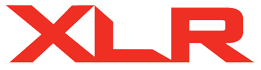


 Being Web based, XLRNT enables your business, remote employees, and third party telephone answering services to have the same “views” of bookings in graphical form. No matter who took the booking, it could be seen instantly by anyone.
XLRNT uses the idea of resources for its booking system. Resources are anything that can be booked out, be that people, places or things and resource lists are fully configurable by your company. You can choose exactly who or what you want to see and how you want to see them and rotas can be added to ensure that resources can only be booked when available.
Users can quickly click on empty time slots to quickly book out that resource and complex views can be saved and recalled at any time. Different booking types allow for different resource lists and booking rules. You can locate previous customers or enter new contact details quickly and efficiently. XLRNT also highlights partial or over allocated bookings as well as finding tasks or bookings that have also booked that resource out during that time period. A suite of booking reports complete the package.
Being Web based, XLRNT enables your business, remote employees, and third party telephone answering services to have the same “views” of bookings in graphical form. No matter who took the booking, it could be seen instantly by anyone.
XLRNT uses the idea of resources for its booking system. Resources are anything that can be booked out, be that people, places or things and resource lists are fully configurable by your company. You can choose exactly who or what you want to see and how you want to see them and rotas can be added to ensure that resources can only be booked when available.
Users can quickly click on empty time slots to quickly book out that resource and complex views can be saved and recalled at any time. Different booking types allow for different resource lists and booking rules. You can locate previous customers or enter new contact details quickly and efficiently. XLRNT also highlights partial or over allocated bookings as well as finding tasks or bookings that have also booked that resource out during that time period. A suite of booking reports complete the package. XLRNT Tasks underpin everything within the XLRNT application, from simple a simple to-do through to a complex sales lead process. Everything you do in your job is a task, and XLRNT was written from the ground up to reflect that.
XLRNT Tasks can include simple to-do's, activities, events, recurring tasks, and even company meetings with invites going out to invitees. Workflows with decision branching are also available to ensure crucial business processes are correctly followed.
XLRNT Tasks underpin everything within the XLRNT application, from simple a simple to-do through to a complex sales lead process. Everything you do in your job is a task, and XLRNT was written from the ground up to reflect that.
XLRNT Tasks can include simple to-do's, activities, events, recurring tasks, and even company meetings with invites going out to invitees. Workflows with decision branching are also available to ensure crucial business processes are correctly followed. Where holding company management need to create and manage projects in subsidiary companies. Executives can create and see a “higher level” view of tasks and projects, drilling down where needed to look at the detail.
While this process can be done in other software, doing it for different organisations within the one system, is usually a fudge. XLRNT has this capability built in.
Where holding company management need to create and manage projects in subsidiary companies. Executives can create and see a “higher level” view of tasks and projects, drilling down where needed to look at the detail.
While this process can be done in other software, doing it for different organisations within the one system, is usually a fudge. XLRNT has this capability built in. XLRNT powerful security enables the ability to control who can view, update, change or delete a task. This is immensely useful in organisations that are working with sensitive data, be it legal, medical or financial. For instance, in a medical implementation, doctors could view all recorded tasks, while administrative staff could view appointment diaries.
XLRNT powerful security enables the ability to control who can view, update, change or delete a task. This is immensely useful in organisations that are working with sensitive data, be it legal, medical or financial. For instance, in a medical implementation, doctors could view all recorded tasks, while administrative staff could view appointment diaries. With XLRNT an organisation can productively utilise home-workers, keeping tabs on who is available online, who is currently away and who is off duty. A dashboard will provide management statistics on calls/sales/tasks done. For sales companies, this enables massive savings in office costs, without losing control of the sales process. If required, home-workers can belong to a “team” and keep up with team tasks, targets and achievements, so they do not feel they are working in isolation.
With XLRNT an organisation can productively utilise home-workers, keeping tabs on who is available online, who is currently away and who is off duty. A dashboard will provide management statistics on calls/sales/tasks done. For sales companies, this enables massive savings in office costs, without losing control of the sales process. If required, home-workers can belong to a “team” and keep up with team tasks, targets and achievements, so they do not feel they are working in isolation. XLRNT uses a “Google-like” keyword search that allows you to locate people and companies with the minimal of fuss. The contact screen can be access at any point within the XLRNT application and provides a quick way to find, amend and create contacts within your organisation. You can also set up complex relationships between your contacts and their companies as well as quickly finding what outstanding tasks you have for any one individual or, indeed, a whole company.
The XLRNT search screen allows you to enter any keywords which are then matched across all contacts, their companies and address details. All the results are then shown in a single list. From here you can quickly place a VOIP call to a contact, send them a tracked eMail or SMS message or even locate them on Google Maps. Searches can also be narrowed down by, say, postcode or gender as well as many other criteria including tags.
XLRNT uses a “Google-like” keyword search that allows you to locate people and companies with the minimal of fuss. The contact screen can be access at any point within the XLRNT application and provides a quick way to find, amend and create contacts within your organisation. You can also set up complex relationships between your contacts and their companies as well as quickly finding what outstanding tasks you have for any one individual or, indeed, a whole company.
The XLRNT search screen allows you to enter any keywords which are then matched across all contacts, their companies and address details. All the results are then shown in a single list. From here you can quickly place a VOIP call to a contact, send them a tracked eMail or SMS message or even locate them on Google Maps. Searches can also be narrowed down by, say, postcode or gender as well as many other criteria including tags. XLRNT provides one tabbed screen that allows you to see all the information you have in the database for a particular contact. The summary tab shows the more useful information at a glance whilst the contact control panel gives you fast access to the more popular contact tasks. A scratch pad is available for all contacts and stored alongside their information.
XLRNT provides one tabbed screen that allows you to see all the information you have in the database for a particular contact. The summary tab shows the more useful information at a glance whilst the contact control panel gives you fast access to the more popular contact tasks. A scratch pad is available for all contacts and stored alongside their information. Tagging is a very powerful feature of XLRNT and allows you to group different parts of your database together. XLRNT provides some base tags, but its up to you to expand these to fit your business. For instance, you could tag contacts as "Bulk Supplier", "Friend of the MD", "Part-time staff" and so on. You can then search for specific tags within the contact search screen giving you fast, accurate, results.
Tagging is a very powerful feature of XLRNT and allows you to group different parts of your database together. XLRNT provides some base tags, but its up to you to expand these to fit your business. For instance, you could tag contacts as "Bulk Supplier", "Friend of the MD", "Part-time staff" and so on. You can then search for specific tags within the contact search screen giving you fast, accurate, results. A campaign is an activity designed to promote sales opportunities within your business. You can run as many campaigns as you like and each campaign can consist of many promotions. Each promotion can, in turn, have linked emails driving prospects to XLRNT landing pages or specific pages on your corporate web site.
As people click through your emails, so they create warm leads for your sales team to follow up as well as activating auto responders, if required.
Various reports also allow you to see exactly how successful your eMail campaign has been as well as how successful individuals promotions within a campaign have been.
A campaign is an activity designed to promote sales opportunities within your business. You can run as many campaigns as you like and each campaign can consist of many promotions. Each promotion can, in turn, have linked emails driving prospects to XLRNT landing pages or specific pages on your corporate web site.
As people click through your emails, so they create warm leads for your sales team to follow up as well as activating auto responders, if required.
Various reports also allow you to see exactly how successful your eMail campaign has been as well as how successful individuals promotions within a campaign have been.