Author Archive
Multiple Organisations
 Where holding company management need to create and manage projects in subsidiary companies. Executives can create and see a “higher level” view of tasks and projects, drilling down where needed to look at the detail.
While this process can be done in other software, doing it for different organisations within the one system, is usually a fudge. XLRNT has this capability built in.
Where holding company management need to create and manage projects in subsidiary companies. Executives can create and see a “higher level” view of tasks and projects, drilling down where needed to look at the detail.
While this process can be done in other software, doing it for different organisations within the one system, is usually a fudge. XLRNT has this capability built in.
Full article
Sensitive Information
 XLRNT powerful security enables the ability to control who can view, update, change or delete a task. This is immensely useful in organisations that are working with sensitive data, be it legal, medical or financial. For instance, in a medical implementation, doctors could view all recorded tasks, while administrative staff could view appointment diaries.
XLRNT powerful security enables the ability to control who can view, update, change or delete a task. This is immensely useful in organisations that are working with sensitive data, be it legal, medical or financial. For instance, in a medical implementation, doctors could view all recorded tasks, while administrative staff could view appointment diaries.
Full article
Home Working
 With XLRNT an organisation can productively utilise home-workers, keeping tabs on who is available online, who is currently away and who is off duty. A dashboard will provide management statistics on calls/sales/tasks done. For sales companies, this enables massive savings in office costs, without losing control of the sales process. If required, home-workers can belong to a “team” and keep up with team tasks, targets and achievements, so they do not feel they are working in isolation.
With XLRNT an organisation can productively utilise home-workers, keeping tabs on who is available online, who is currently away and who is off duty. A dashboard will provide management statistics on calls/sales/tasks done. For sales companies, this enables massive savings in office costs, without losing control of the sales process. If required, home-workers can belong to a “team” and keep up with team tasks, targets and achievements, so they do not feel they are working in isolation.
Full article
Contact Searching
 XLRNT uses a “Google-like” keyword search that allows you to locate people and companies with the minimal of fuss. The contact screen can be access at any point within the XLRNT application and provides a quick way to find, amend and create contacts within your organisation. You can also set up complex relationships between your contacts and their companies as well as quickly finding what outstanding tasks you have for any one individual or, indeed, a whole company.
The XLRNT search screen allows you to enter any keywords which are then matched across all contacts, their companies and address details. All the results are then shown in a single list. From here you can quickly place a VOIP call to a contact, send them a tracked eMail or SMS message or even locate them on Google Maps. Searches can also be narrowed down by, say, postcode or gender as well as many other criteria including tags.
XLRNT uses a “Google-like” keyword search that allows you to locate people and companies with the minimal of fuss. The contact screen can be access at any point within the XLRNT application and provides a quick way to find, amend and create contacts within your organisation. You can also set up complex relationships between your contacts and their companies as well as quickly finding what outstanding tasks you have for any one individual or, indeed, a whole company.
The XLRNT search screen allows you to enter any keywords which are then matched across all contacts, their companies and address details. All the results are then shown in a single list. From here you can quickly place a VOIP call to a contact, send them a tracked eMail or SMS message or even locate them on Google Maps. Searches can also be narrowed down by, say, postcode or gender as well as many other criteria including tags.
Full article
Contact Details
 XLRNT provides one tabbed screen that allows you to see all the information you have in the database for a particular contact. The summary tab shows the more useful information at a glance whilst the contact control panel gives you fast access to the more popular contact tasks. A scratch pad is available for all contacts and stored alongside their information.
XLRNT provides one tabbed screen that allows you to see all the information you have in the database for a particular contact. The summary tab shows the more useful information at a glance whilst the contact control panel gives you fast access to the more popular contact tasks. A scratch pad is available for all contacts and stored alongside their information.
Full article
Tagging Your Contacts
 Tagging is a very powerful feature of XLRNT and allows you to group different parts of your database together. XLRNT provides some base tags, but its up to you to expand these to fit your business. For instance, you could tag contacts as "Bulk Supplier", "Friend of the MD", "Part-time staff" and so on. You can then search for specific tags within the contact search screen giving you fast, accurate, results.
Tagging is a very powerful feature of XLRNT and allows you to group different parts of your database together. XLRNT provides some base tags, but its up to you to expand these to fit your business. For instance, you could tag contacts as "Bulk Supplier", "Friend of the MD", "Part-time staff" and so on. You can then search for specific tags within the contact search screen giving you fast, accurate, results.
Full article
Tying It All Together
 A campaign is an activity designed to promote sales opportunities within your business. You can run as many campaigns as you like and each campaign can consist of many promotions. Each promotion can, in turn, have linked emails driving prospects to XLRNT landing pages or specific pages on your corporate web site.
As people click through your emails, so they create warm leads for your sales team to follow up as well as activating auto responders, if required.
Various reports also allow you to see exactly how successful your eMail campaign has been as well as how successful individuals promotions within a campaign have been.
A campaign is an activity designed to promote sales opportunities within your business. You can run as many campaigns as you like and each campaign can consist of many promotions. Each promotion can, in turn, have linked emails driving prospects to XLRNT landing pages or specific pages on your corporate web site.
As people click through your emails, so they create warm leads for your sales team to follow up as well as activating auto responders, if required.
Various reports also allow you to see exactly how successful your eMail campaign has been as well as how successful individuals promotions within a campaign have been.
Full article
An Example Campaign
 Let's suppose you want to run a new sales campaign, say to sell travel insurance, with a special offer to your target market - the over 55’s age group - using some of your existing data of car insurance clients, as well as some new data you’ve “bought in” of purely raw data, from the electoral role.
With XLRNT, you can select the existing clients, based on your criteria and drop the data into a new Campaign.
You can then add in your newly acquired data, filtering out data that matches existing clients.
Once you have aggregated these contacts you can then send a chain of sales oriented emails to them. Maybe with 3 days between each email. Once a contact has "clicked through" they will then be turned into a warm lead, your sales team informed of the interest, and further cold emails will be stopped.
You can also send out further emails based on the warmth of leads within an existing campaign. Maybe send a once-only offer to all remaining cold leads, or a "Thank You For Your Interest" note to anyone that has clicked through but didn't convert into a sale.
Let's suppose you want to run a new sales campaign, say to sell travel insurance, with a special offer to your target market - the over 55’s age group - using some of your existing data of car insurance clients, as well as some new data you’ve “bought in” of purely raw data, from the electoral role.
With XLRNT, you can select the existing clients, based on your criteria and drop the data into a new Campaign.
You can then add in your newly acquired data, filtering out data that matches existing clients.
Once you have aggregated these contacts you can then send a chain of sales oriented emails to them. Maybe with 3 days between each email. Once a contact has "clicked through" they will then be turned into a warm lead, your sales team informed of the interest, and further cold emails will be stopped.
You can also send out further emails based on the warmth of leads within an existing campaign. Maybe send a once-only offer to all remaining cold leads, or a "Thank You For Your Interest" note to anyone that has clicked through but didn't convert into a sale.
Full article
Sales Management
 The XLRNT Sales Management tool is a sales and lead-tracking Web based application. XLRNT is also admirably suited to track and manage most business processes, where security, audit tracking and multiple project management are crucial. Unlike most other software offerings, XLRNT does not force organisations to adapt their internal processes to fit in with the solution.
You can create a complete Sales Campaign, handling the entire sales process from lead capture, through qualification, opportunity, sale to post sales follow up. If your company’s sales process does not need full campaign management, that’s fine too, as XLRNT lets you handle ad-hoc sales leads within the task management system
The XLRNT Sales Management tool is a sales and lead-tracking Web based application. XLRNT is also admirably suited to track and manage most business processes, where security, audit tracking and multiple project management are crucial. Unlike most other software offerings, XLRNT does not force organisations to adapt their internal processes to fit in with the solution.
You can create a complete Sales Campaign, handling the entire sales process from lead capture, through qualification, opportunity, sale to post sales follow up. If your company’s sales process does not need full campaign management, that’s fine too, as XLRNT lets you handle ad-hoc sales leads within the task management system
Full article
 XLRNT powerful security enables the ability to control who can view, update, change or delete a task. This is immensely useful in organisations that are working with sensitive data, be it legal, medical or financial. For instance, in a medical implementation, doctors could view all recorded tasks, while administrative staff could view appointment diaries.
XLRNT powerful security enables the ability to control who can view, update, change or delete a task. This is immensely useful in organisations that are working with sensitive data, be it legal, medical or financial. For instance, in a medical implementation, doctors could view all recorded tasks, while administrative staff could view appointment diaries.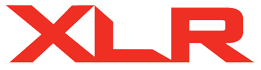


 Where holding company management need to create and manage projects in subsidiary companies. Executives can create and see a “higher level” view of tasks and projects, drilling down where needed to look at the detail.
While this process can be done in other software, doing it for different organisations within the one system, is usually a fudge. XLRNT has this capability built in.
Where holding company management need to create and manage projects in subsidiary companies. Executives can create and see a “higher level” view of tasks and projects, drilling down where needed to look at the detail.
While this process can be done in other software, doing it for different organisations within the one system, is usually a fudge. XLRNT has this capability built in. With XLRNT an organisation can productively utilise home-workers, keeping tabs on who is available online, who is currently away and who is off duty. A dashboard will provide management statistics on calls/sales/tasks done. For sales companies, this enables massive savings in office costs, without losing control of the sales process. If required, home-workers can belong to a “team” and keep up with team tasks, targets and achievements, so they do not feel they are working in isolation.
With XLRNT an organisation can productively utilise home-workers, keeping tabs on who is available online, who is currently away and who is off duty. A dashboard will provide management statistics on calls/sales/tasks done. For sales companies, this enables massive savings in office costs, without losing control of the sales process. If required, home-workers can belong to a “team” and keep up with team tasks, targets and achievements, so they do not feel they are working in isolation. XLRNT uses a “Google-like” keyword search that allows you to locate people and companies with the minimal of fuss. The contact screen can be access at any point within the XLRNT application and provides a quick way to find, amend and create contacts within your organisation. You can also set up complex relationships between your contacts and their companies as well as quickly finding what outstanding tasks you have for any one individual or, indeed, a whole company.
The XLRNT search screen allows you to enter any keywords which are then matched across all contacts, their companies and address details. All the results are then shown in a single list. From here you can quickly place a VOIP call to a contact, send them a tracked eMail or SMS message or even locate them on Google Maps. Searches can also be narrowed down by, say, postcode or gender as well as many other criteria including tags.
XLRNT uses a “Google-like” keyword search that allows you to locate people and companies with the minimal of fuss. The contact screen can be access at any point within the XLRNT application and provides a quick way to find, amend and create contacts within your organisation. You can also set up complex relationships between your contacts and their companies as well as quickly finding what outstanding tasks you have for any one individual or, indeed, a whole company.
The XLRNT search screen allows you to enter any keywords which are then matched across all contacts, their companies and address details. All the results are then shown in a single list. From here you can quickly place a VOIP call to a contact, send them a tracked eMail or SMS message or even locate them on Google Maps. Searches can also be narrowed down by, say, postcode or gender as well as many other criteria including tags. XLRNT provides one tabbed screen that allows you to see all the information you have in the database for a particular contact. The summary tab shows the more useful information at a glance whilst the contact control panel gives you fast access to the more popular contact tasks. A scratch pad is available for all contacts and stored alongside their information.
XLRNT provides one tabbed screen that allows you to see all the information you have in the database for a particular contact. The summary tab shows the more useful information at a glance whilst the contact control panel gives you fast access to the more popular contact tasks. A scratch pad is available for all contacts and stored alongside their information. Tagging is a very powerful feature of XLRNT and allows you to group different parts of your database together. XLRNT provides some base tags, but its up to you to expand these to fit your business. For instance, you could tag contacts as "Bulk Supplier", "Friend of the MD", "Part-time staff" and so on. You can then search for specific tags within the contact search screen giving you fast, accurate, results.
Tagging is a very powerful feature of XLRNT and allows you to group different parts of your database together. XLRNT provides some base tags, but its up to you to expand these to fit your business. For instance, you could tag contacts as "Bulk Supplier", "Friend of the MD", "Part-time staff" and so on. You can then search for specific tags within the contact search screen giving you fast, accurate, results. A campaign is an activity designed to promote sales opportunities within your business. You can run as many campaigns as you like and each campaign can consist of many promotions. Each promotion can, in turn, have linked emails driving prospects to XLRNT landing pages or specific pages on your corporate web site.
As people click through your emails, so they create warm leads for your sales team to follow up as well as activating auto responders, if required.
Various reports also allow you to see exactly how successful your eMail campaign has been as well as how successful individuals promotions within a campaign have been.
A campaign is an activity designed to promote sales opportunities within your business. You can run as many campaigns as you like and each campaign can consist of many promotions. Each promotion can, in turn, have linked emails driving prospects to XLRNT landing pages or specific pages on your corporate web site.
As people click through your emails, so they create warm leads for your sales team to follow up as well as activating auto responders, if required.
Various reports also allow you to see exactly how successful your eMail campaign has been as well as how successful individuals promotions within a campaign have been. Let's suppose you want to run a new sales campaign, say to sell travel insurance, with a special offer to your target market - the over 55’s age group - using some of your existing data of car insurance clients, as well as some new data you’ve “bought in” of purely raw data, from the electoral role.
With XLRNT, you can select the existing clients, based on your criteria and drop the data into a new Campaign.
You can then add in your newly acquired data, filtering out data that matches existing clients.
Once you have aggregated these contacts you can then send a chain of sales oriented emails to them. Maybe with 3 days between each email. Once a contact has "clicked through" they will then be turned into a warm lead, your sales team informed of the interest, and further cold emails will be stopped.
You can also send out further emails based on the warmth of leads within an existing campaign. Maybe send a once-only offer to all remaining cold leads, or a "Thank You For Your Interest" note to anyone that has clicked through but didn't convert into a sale.
Let's suppose you want to run a new sales campaign, say to sell travel insurance, with a special offer to your target market - the over 55’s age group - using some of your existing data of car insurance clients, as well as some new data you’ve “bought in” of purely raw data, from the electoral role.
With XLRNT, you can select the existing clients, based on your criteria and drop the data into a new Campaign.
You can then add in your newly acquired data, filtering out data that matches existing clients.
Once you have aggregated these contacts you can then send a chain of sales oriented emails to them. Maybe with 3 days between each email. Once a contact has "clicked through" they will then be turned into a warm lead, your sales team informed of the interest, and further cold emails will be stopped.
You can also send out further emails based on the warmth of leads within an existing campaign. Maybe send a once-only offer to all remaining cold leads, or a "Thank You For Your Interest" note to anyone that has clicked through but didn't convert into a sale. The XLRNT Sales Management tool is a sales and lead-tracking Web based application. XLRNT is also admirably suited to track and manage most business processes, where security, audit tracking and multiple project management are crucial. Unlike most other software offerings, XLRNT does not force organisations to adapt their internal processes to fit in with the solution.
You can create a complete Sales Campaign, handling the entire sales process from lead capture, through qualification, opportunity, sale to post sales follow up. If your company’s sales process does not need full campaign management, that’s fine too, as XLRNT lets you handle ad-hoc sales leads within the task management system
The XLRNT Sales Management tool is a sales and lead-tracking Web based application. XLRNT is also admirably suited to track and manage most business processes, where security, audit tracking and multiple project management are crucial. Unlike most other software offerings, XLRNT does not force organisations to adapt their internal processes to fit in with the solution.
You can create a complete Sales Campaign, handling the entire sales process from lead capture, through qualification, opportunity, sale to post sales follow up. If your company’s sales process does not need full campaign management, that’s fine too, as XLRNT lets you handle ad-hoc sales leads within the task management system Need to get those new brochures for your company from a germ of an idea to hard copy? We can call on a team of talented designers, who can help you formulate ideas and submit proofs to printers and organise the printing of the finished product.
Mail Campaigns
Need to get those new brochures for your company from a germ of an idea to hard copy? We can call on a team of talented designers, who can help you formulate ideas and submit proofs to printers and organise the printing of the finished product.
Mail Campaigns
 Need to find a database to work with for a mail campaign, then do a mail merge and post out the finished product? We can undertake the entire project for you, leaving you free to carry on doing what you’re good at.
Bookkeeping Service
Need to find a database to work with for a mail campaign, then do a mail merge and post out the finished product? We can undertake the entire project for you, leaving you free to carry on doing what you’re good at.
Bookkeeping Service
 Do you hate doing the bookkeeping? Most business people seem to! Keep doing what you’re good at and let us keep your books up to date, chase money for you, do your bank reconciliations, whatever you need to keep your business rolling along smoothly.
Do you hate doing the bookkeeping? Most business people seem to! Keep doing what you’re good at and let us keep your books up to date, chase money for you, do your bank reconciliations, whatever you need to keep your business rolling along smoothly.