Author Archive
Hired Help PA
 XLRNT has a fully functional VOIP Telephony module that completly integrates with the CRM system. This can help present a professional image for your company or help perform outbound and inbound telemarketing activities.
Our VOIP phone system can also utilise a Virtual PA Service - Hired Help PA. Just like a PA, your Virtual Staff will endeavour to help your clients in any way they can.
Let them know what you need doing and we will try to find a way to do it.
XLRNT has a fully functional VOIP Telephony module that completly integrates with the CRM system. This can help present a professional image for your company or help perform outbound and inbound telemarketing activities.
Our VOIP phone system can also utilise a Virtual PA Service - Hired Help PA. Just like a PA, your Virtual Staff will endeavour to help your clients in any way they can.
Let them know what you need doing and we will try to find a way to do it.
Full article
eMail Marketing
 XLRNT has an inbuilt eMail marketing tool that allows you to send out eMails to any of your leads or contacts complete with personalised landing pages and click-through tracking.
eMails can be one of a chain of eMails, with maybe a few days between each one, to better maximise the probability that your recipients will get your sales message.
eMails can also be throttled so that you will not get your email blacklisted and can be scheduled to only send emails when you, or your staff, are present to receive calls or process call backs.
You see, when a contact clicks on your email links, reads your landing page, or simply opens an email, you can have an instant call-back task created for you, or the assigned sales person.
"Hello Mr Jones, I noticed you were interested in our benefits PDF document. Would you like me to go through it in more detail with you?"
All of the XLRNT outbound marketing activities are known as "Promotions" and can be individually tracked and measured or can be analysed alongside other, similar, promotions to help you ascertain which style of promotion is more effective.
For more information have a look at the Campaigns link above.
XLRNT has an inbuilt eMail marketing tool that allows you to send out eMails to any of your leads or contacts complete with personalised landing pages and click-through tracking.
eMails can be one of a chain of eMails, with maybe a few days between each one, to better maximise the probability that your recipients will get your sales message.
eMails can also be throttled so that you will not get your email blacklisted and can be scheduled to only send emails when you, or your staff, are present to receive calls or process call backs.
You see, when a contact clicks on your email links, reads your landing page, or simply opens an email, you can have an instant call-back task created for you, or the assigned sales person.
"Hello Mr Jones, I noticed you were interested in our benefits PDF document. Would you like me to go through it in more detail with you?"
All of the XLRNT outbound marketing activities are known as "Promotions" and can be individually tracked and measured or can be analysed alongside other, similar, promotions to help you ascertain which style of promotion is more effective.
For more information have a look at the Campaigns link above.
Full article
Tasks and Leads
 XLRNT allows you to quickly create leads from your contacts, allowing your existing client base to benefit from new promotional activities.
You can also bulk create tasks from your leads and contacts and assign those to individuals. For example, you may want to find all your contacts in a certain postcode and create phone-call tasks for a particular sales person to call them and arrange a meeting!
During your eMail promotional campaigns, contacts that "click-through" your emails will automatically create a warm lead in your sales system. Sales people will also be presented with a task to follow up that interest.
With full management controls and reporting available, you can ensure that no leads fall through the cracks and every opportunity is maximised.
XLRNT allows you to quickly create leads from your contacts, allowing your existing client base to benefit from new promotional activities.
You can also bulk create tasks from your leads and contacts and assign those to individuals. For example, you may want to find all your contacts in a certain postcode and create phone-call tasks for a particular sales person to call them and arrange a meeting!
During your eMail promotional campaigns, contacts that "click-through" your emails will automatically create a warm lead in your sales system. Sales people will also be presented with a task to follow up that interest.
With full management controls and reporting available, you can ensure that no leads fall through the cracks and every opportunity is maximised.
Full article
Everything You Need In One Place
 XLRNT goes beyond simple contact management, it encompasses the entire life cycle of a prospect, helping turn that prospect into a customer and then nurturing that relationship to produce repeated business.
XLRNT allows you to build relationships between not just people and places, but also tasks for those contacts, leads associated with their companies, documentation, sales information, projects, resources and much more.
XLRNT allows you to schedule meetings with other XLRNT users and external contacts, finding free time for all parties and places. XLRNT will send out automated invites, to both internal and external invitees, who can then accept or decline the invites using their own XLRNT login or via a link within the invite email.
XLRNT brings together a wide set of features usually found in separate applications and brings them all into one accessible, web based, application.
XLRNT goes beyond simple contact management, it encompasses the entire life cycle of a prospect, helping turn that prospect into a customer and then nurturing that relationship to produce repeated business.
XLRNT allows you to build relationships between not just people and places, but also tasks for those contacts, leads associated with their companies, documentation, sales information, projects, resources and much more.
XLRNT allows you to schedule meetings with other XLRNT users and external contacts, finding free time for all parties and places. XLRNT will send out automated invites, to both internal and external invitees, who can then accept or decline the invites using their own XLRNT login or via a link within the invite email.
XLRNT brings together a wide set of features usually found in separate applications and brings them all into one accessible, web based, application.
Full article
Components
 The main components of XLRNT are:
The main components of XLRNT are:
- Contact Management
- Tasks and Projects
- Sales Management
- Resources and Bookings
- Company Calendars
- Data Security
- VOIP Telephony
The full XLRNT suite of products also includes: Stock Management, Warehousing, Sales and Purchase Ledgers, a Membership Management system, a restaurant booking system and a Transport management System.
For more information please use the Contact Us link at the top.
Full article
Resource Management
 Resources underpin everything that can be “Booked Out” in XLRNT. Resources belong to groups of resources, called Resource Types.
Resources can also have rotas assigned to them, to ensure they are never booked out incorrectly.
It is very easy to quickly make a resource unavailable. For example, maybe a projector has broken. XLRNT will then notify all the owners of any meetings that require that resource that the resource is not available, all automatically.
Resources underpin everything that can be “Booked Out” in XLRNT. Resources belong to groups of resources, called Resource Types.
Resources can also have rotas assigned to them, to ensure they are never booked out incorrectly.
It is very easy to quickly make a resource unavailable. For example, maybe a projector has broken. XLRNT will then notify all the owners of any meetings that require that resource that the resource is not available, all automatically.
Full article
Documents Management
 XLRNT features an enterprise grade document management system for storing, controlling, versioning and sharing documentations such as letters, manuals, pictures, sales guides, FAQs, marketing material, contracts and so forth.
XLRNT helps to manage your organization's unstructured information content, with all its diversity of format and location, into a simple, searchable process.
Documents can be uploaded at any time, even during task creation, and are fully version controlled and can be secured against unwanted access.
A current implementation of XLRNT sees 100,000 documents added every month with "in seconds" searching of over 3 million documents.
XLRNT features an enterprise grade document management system for storing, controlling, versioning and sharing documentations such as letters, manuals, pictures, sales guides, FAQs, marketing material, contracts and so forth.
XLRNT helps to manage your organization's unstructured information content, with all its diversity of format and location, into a simple, searchable process.
Documents can be uploaded at any time, even during task creation, and are fully version controlled and can be secured against unwanted access.
A current implementation of XLRNT sees 100,000 documents added every month with "in seconds" searching of over 3 million documents.
Full article
Your Booking Hub
 Being Web based, XLRNT enables your business, remote employees, and third party telephone answering services to have the same “views” of bookings in graphical form. No matter who took the booking, it could be seen instantly by anyone.
XLRNT uses the idea of resources for its booking system. Resources are anything that can be booked out, be that people, places or things and resource lists are fully configurable by your company. You can choose exactly who or what you want to see and how you want to see them and rotas can be added to ensure that resources can only be booked when available.
Users can quickly click on empty time slots to quickly book out that resource and complex views can be saved and recalled at any time. Different booking types allow for different resource lists and booking rules. You can locate previous customers or enter new contact details quickly and efficiently. XLRNT also highlights partial or over allocated bookings as well as finding tasks or bookings that have also booked that resource out during that time period. A suite of booking reports complete the package.
Being Web based, XLRNT enables your business, remote employees, and third party telephone answering services to have the same “views” of bookings in graphical form. No matter who took the booking, it could be seen instantly by anyone.
XLRNT uses the idea of resources for its booking system. Resources are anything that can be booked out, be that people, places or things and resource lists are fully configurable by your company. You can choose exactly who or what you want to see and how you want to see them and rotas can be added to ensure that resources can only be booked when available.
Users can quickly click on empty time slots to quickly book out that resource and complex views can be saved and recalled at any time. Different booking types allow for different resource lists and booking rules. You can locate previous customers or enter new contact details quickly and efficiently. XLRNT also highlights partial or over allocated bookings as well as finding tasks or bookings that have also booked that resource out during that time period. A suite of booking reports complete the package.
Full article
A real life example …
 XLRNT was implemented at a restaurant near Manchester and takings significantly increased. In conjunction with the XLRNT virtual PA service, the restaurant found that by using the “maximum bookings per time slot” functionality, the restaurant was able to ensure that the kitchen could always cope, by having a steady flow of orders coming through, with less of a “lump” at the popular time slots. Also, the unexpected benefits were that they were able to gather diner information, enabling much easier, controlled promotions, aimed at specific customer types for anniversaries, birthdays, big spenders, early diners. All could be targeted to maximise covers sold.
XLRNT was implemented at a restaurant near Manchester and takings significantly increased. In conjunction with the XLRNT virtual PA service, the restaurant found that by using the “maximum bookings per time slot” functionality, the restaurant was able to ensure that the kitchen could always cope, by having a steady flow of orders coming through, with less of a “lump” at the popular time slots. Also, the unexpected benefits were that they were able to gather diner information, enabling much easier, controlled promotions, aimed at specific customer types for anniversaries, birthdays, big spenders, early diners. All could be targeted to maximise covers sold.
Full article
Task Management
 XLRNT Tasks underpin everything within the XLRNT application, from simple a simple to-do through to a complex sales lead process. Everything you do in your job is a task, and XLRNT was written from the ground up to reflect that.
XLRNT Tasks can include simple to-do's, activities, events, recurring tasks, and even company meetings with invites going out to invitees. Workflows with decision branching are also available to ensure crucial business processes are correctly followed.
XLRNT Tasks underpin everything within the XLRNT application, from simple a simple to-do through to a complex sales lead process. Everything you do in your job is a task, and XLRNT was written from the ground up to reflect that.
XLRNT Tasks can include simple to-do's, activities, events, recurring tasks, and even company meetings with invites going out to invitees. Workflows with decision branching are also available to ensure crucial business processes are correctly followed.
Full article
 XLRNT has an inbuilt eMail marketing tool that allows you to send out eMails to any of your leads or contacts complete with personalised landing pages and click-through tracking.
eMails can be one of a chain of eMails, with maybe a few days between each one, to better maximise the probability that your recipients will get your sales message.
eMails can also be throttled so that you will not get your email blacklisted and can be scheduled to only send emails when you, or your staff, are present to receive calls or process call backs.
You see, when a contact clicks on your email links, reads your landing page, or simply opens an email, you can have an instant call-back task created for you, or the assigned sales person.
"Hello Mr Jones, I noticed you were interested in our benefits PDF document. Would you like me to go through it in more detail with you?"
All of the XLRNT outbound marketing activities are known as "Promotions" and can be individually tracked and measured or can be analysed alongside other, similar, promotions to help you ascertain which style of promotion is more effective.
For more information have a look at the Campaigns link above.
XLRNT has an inbuilt eMail marketing tool that allows you to send out eMails to any of your leads or contacts complete with personalised landing pages and click-through tracking.
eMails can be one of a chain of eMails, with maybe a few days between each one, to better maximise the probability that your recipients will get your sales message.
eMails can also be throttled so that you will not get your email blacklisted and can be scheduled to only send emails when you, or your staff, are present to receive calls or process call backs.
You see, when a contact clicks on your email links, reads your landing page, or simply opens an email, you can have an instant call-back task created for you, or the assigned sales person.
"Hello Mr Jones, I noticed you were interested in our benefits PDF document. Would you like me to go through it in more detail with you?"
All of the XLRNT outbound marketing activities are known as "Promotions" and can be individually tracked and measured or can be analysed alongside other, similar, promotions to help you ascertain which style of promotion is more effective.
For more information have a look at the Campaigns link above.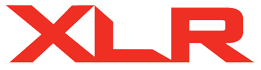


 XLRNT has a fully functional VOIP Telephony module that completly integrates with the CRM system. This can help present a professional image for your company or help perform outbound and inbound telemarketing activities.
Our VOIP phone system can also utilise a Virtual PA Service - Hired Help PA. Just like a PA, your Virtual Staff will endeavour to help your clients in any way they can.
Let them know what you need doing and we will try to find a way to do it.
XLRNT has a fully functional VOIP Telephony module that completly integrates with the CRM system. This can help present a professional image for your company or help perform outbound and inbound telemarketing activities.
Our VOIP phone system can also utilise a Virtual PA Service - Hired Help PA. Just like a PA, your Virtual Staff will endeavour to help your clients in any way they can.
Let them know what you need doing and we will try to find a way to do it. XLRNT allows you to quickly create leads from your contacts, allowing your existing client base to benefit from new promotional activities.
You can also bulk create tasks from your leads and contacts and assign those to individuals. For example, you may want to find all your contacts in a certain postcode and create phone-call tasks for a particular sales person to call them and arrange a meeting!
During your eMail promotional campaigns, contacts that "click-through" your emails will automatically create a warm lead in your sales system. Sales people will also be presented with a task to follow up that interest.
With full management controls and reporting available, you can ensure that no leads fall through the cracks and every opportunity is maximised.
XLRNT allows you to quickly create leads from your contacts, allowing your existing client base to benefit from new promotional activities.
You can also bulk create tasks from your leads and contacts and assign those to individuals. For example, you may want to find all your contacts in a certain postcode and create phone-call tasks for a particular sales person to call them and arrange a meeting!
During your eMail promotional campaigns, contacts that "click-through" your emails will automatically create a warm lead in your sales system. Sales people will also be presented with a task to follow up that interest.
With full management controls and reporting available, you can ensure that no leads fall through the cracks and every opportunity is maximised. XLRNT goes beyond simple contact management, it encompasses the entire life cycle of a prospect, helping turn that prospect into a customer and then nurturing that relationship to produce repeated business.
XLRNT allows you to build relationships between not just people and places, but also tasks for those contacts, leads associated with their companies, documentation, sales information, projects, resources and much more.
XLRNT allows you to schedule meetings with other XLRNT users and external contacts, finding free time for all parties and places. XLRNT will send out automated invites, to both internal and external invitees, who can then accept or decline the invites using their own XLRNT login or via a link within the invite email.
XLRNT brings together a wide set of features usually found in separate applications and brings them all into one accessible, web based, application.
XLRNT goes beyond simple contact management, it encompasses the entire life cycle of a prospect, helping turn that prospect into a customer and then nurturing that relationship to produce repeated business.
XLRNT allows you to build relationships between not just people and places, but also tasks for those contacts, leads associated with their companies, documentation, sales information, projects, resources and much more.
XLRNT allows you to schedule meetings with other XLRNT users and external contacts, finding free time for all parties and places. XLRNT will send out automated invites, to both internal and external invitees, who can then accept or decline the invites using their own XLRNT login or via a link within the invite email.
XLRNT brings together a wide set of features usually found in separate applications and brings them all into one accessible, web based, application. The main components of XLRNT are:
The main components of XLRNT are:
 Resources underpin everything that can be “Booked Out” in XLRNT. Resources belong to groups of resources, called Resource Types.
Resources can also have rotas assigned to them, to ensure they are never booked out incorrectly.
It is very easy to quickly make a resource unavailable. For example, maybe a projector has broken. XLRNT will then notify all the owners of any meetings that require that resource that the resource is not available, all automatically.
Resources underpin everything that can be “Booked Out” in XLRNT. Resources belong to groups of resources, called Resource Types.
Resources can also have rotas assigned to them, to ensure they are never booked out incorrectly.
It is very easy to quickly make a resource unavailable. For example, maybe a projector has broken. XLRNT will then notify all the owners of any meetings that require that resource that the resource is not available, all automatically. XLRNT features an enterprise grade document management system for storing, controlling, versioning and sharing documentations such as letters, manuals, pictures, sales guides, FAQs, marketing material, contracts and so forth.
XLRNT helps to manage your organization's unstructured information content, with all its diversity of format and location, into a simple, searchable process.
Documents can be uploaded at any time, even during task creation, and are fully version controlled and can be secured against unwanted access.
A current implementation of XLRNT sees 100,000 documents added every month with "in seconds" searching of over 3 million documents.
XLRNT features an enterprise grade document management system for storing, controlling, versioning and sharing documentations such as letters, manuals, pictures, sales guides, FAQs, marketing material, contracts and so forth.
XLRNT helps to manage your organization's unstructured information content, with all its diversity of format and location, into a simple, searchable process.
Documents can be uploaded at any time, even during task creation, and are fully version controlled and can be secured against unwanted access.
A current implementation of XLRNT sees 100,000 documents added every month with "in seconds" searching of over 3 million documents. Being Web based, XLRNT enables your business, remote employees, and third party telephone answering services to have the same “views” of bookings in graphical form. No matter who took the booking, it could be seen instantly by anyone.
XLRNT uses the idea of resources for its booking system. Resources are anything that can be booked out, be that people, places or things and resource lists are fully configurable by your company. You can choose exactly who or what you want to see and how you want to see them and rotas can be added to ensure that resources can only be booked when available.
Users can quickly click on empty time slots to quickly book out that resource and complex views can be saved and recalled at any time. Different booking types allow for different resource lists and booking rules. You can locate previous customers or enter new contact details quickly and efficiently. XLRNT also highlights partial or over allocated bookings as well as finding tasks or bookings that have also booked that resource out during that time period. A suite of booking reports complete the package.
Being Web based, XLRNT enables your business, remote employees, and third party telephone answering services to have the same “views” of bookings in graphical form. No matter who took the booking, it could be seen instantly by anyone.
XLRNT uses the idea of resources for its booking system. Resources are anything that can be booked out, be that people, places or things and resource lists are fully configurable by your company. You can choose exactly who or what you want to see and how you want to see them and rotas can be added to ensure that resources can only be booked when available.
Users can quickly click on empty time slots to quickly book out that resource and complex views can be saved and recalled at any time. Different booking types allow for different resource lists and booking rules. You can locate previous customers or enter new contact details quickly and efficiently. XLRNT also highlights partial or over allocated bookings as well as finding tasks or bookings that have also booked that resource out during that time period. A suite of booking reports complete the package. XLRNT was implemented at a restaurant near Manchester and takings significantly increased. In conjunction with the XLRNT virtual PA service, the restaurant found that by using the “maximum bookings per time slot” functionality, the restaurant was able to ensure that the kitchen could always cope, by having a steady flow of orders coming through, with less of a “lump” at the popular time slots. Also, the unexpected benefits were that they were able to gather diner information, enabling much easier, controlled promotions, aimed at specific customer types for anniversaries, birthdays, big spenders, early diners. All could be targeted to maximise covers sold.
XLRNT was implemented at a restaurant near Manchester and takings significantly increased. In conjunction with the XLRNT virtual PA service, the restaurant found that by using the “maximum bookings per time slot” functionality, the restaurant was able to ensure that the kitchen could always cope, by having a steady flow of orders coming through, with less of a “lump” at the popular time slots. Also, the unexpected benefits were that they were able to gather diner information, enabling much easier, controlled promotions, aimed at specific customer types for anniversaries, birthdays, big spenders, early diners. All could be targeted to maximise covers sold. XLRNT Tasks underpin everything within the XLRNT application, from simple a simple to-do through to a complex sales lead process. Everything you do in your job is a task, and XLRNT was written from the ground up to reflect that.
XLRNT Tasks can include simple to-do's, activities, events, recurring tasks, and even company meetings with invites going out to invitees. Workflows with decision branching are also available to ensure crucial business processes are correctly followed.
XLRNT Tasks underpin everything within the XLRNT application, from simple a simple to-do through to a complex sales lead process. Everything you do in your job is a task, and XLRNT was written from the ground up to reflect that.
XLRNT Tasks can include simple to-do's, activities, events, recurring tasks, and even company meetings with invites going out to invitees. Workflows with decision branching are also available to ensure crucial business processes are correctly followed.